registration not open
Conference registration is not open at this time. Please check back at a later date to register and view additional details for the 2023 Fall Conference.
Conference registration is not open at this time. Please check back at a later date to register and view additional details for the 2023 Fall Conference.
The annual fall conference is an opportunity to connect, collaborate and create together as a state organization. It is an open opportunity for professional development for all.
REGISTER NOW
We are excited to announce the upcoming Art Educators of Minnesota Conference, taking place on November 7-8, 2025, at the College of St. Benedict in St. Joseph, Minnesota.
Keynote Speaker:
Frank Buffalo Hyde
Learn more about our keynote speaker
General access to all conference sessions and exhibits.
$65
$130
General access to all conference sessions and exhibits in addition to a year long NAEA + AEM membership
$240
$305
General access to all conference sessions and exhibits.
$85
$175
Discounted rate for currently
enrolled students.
$20
$40
Registration for exhibiting
companies, includes booth
access.
$400
$400
Need help convincing your principal, administration, or professional development board to support your request to attend AEM Fall Conference 2025? Check out a letter of support from our president to help with your request!
View the Letter of SupportIf you haven't done so yet, be sure to download the Whova app, so you can stay up to date on our agenda, announcements, and all things conference related. Download the app
BE SURE TO RSVP!
Once you have download the app, you will want to RSVP for the sessions you want to attend! This gives the presenters and organizers an idea of how many people will be attending each session so we can plan accordingly.
1. Open the app and click AGENDA on the bottom

2. For SATURDAY items, find the first "lettered" session(ie Session A), for FRIDAY items, find the first "numbered" sessions (ie Session 1) and click the Subsessions link
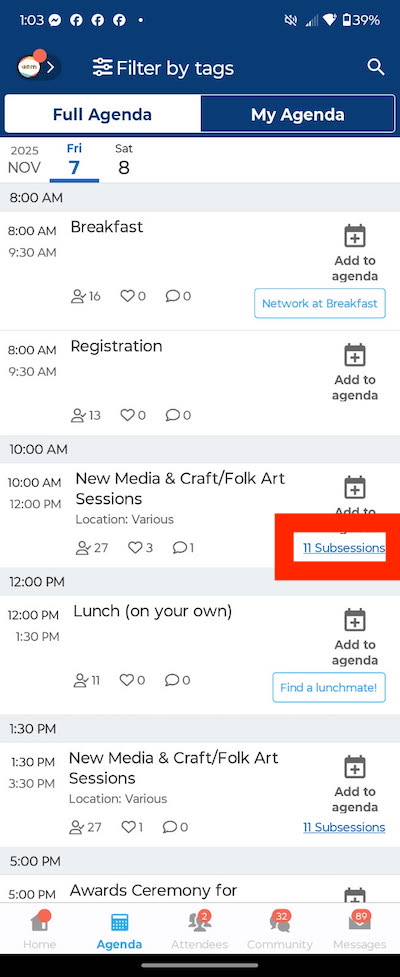
3. Determine which subsession you want to attend and click the >Arrow button

4. Click the ADD TO MY AGENDA button and you have officially reserved your spot for that session!

5. Go back to the AGENDA tab on the bottom or the BACK ARROW at the top left next to the session title you are currently on and repeat for the rest of the sessions for both Friday and Saturday
6. You do not need to RSVP for any sessions labeled as GENERAL (ie Registration, Keynote, etc)
Check which sessions you RSVPed to:
1. Open the app and click AGENDA on the bottom

2. Click the MY AGENDA tab on the right side
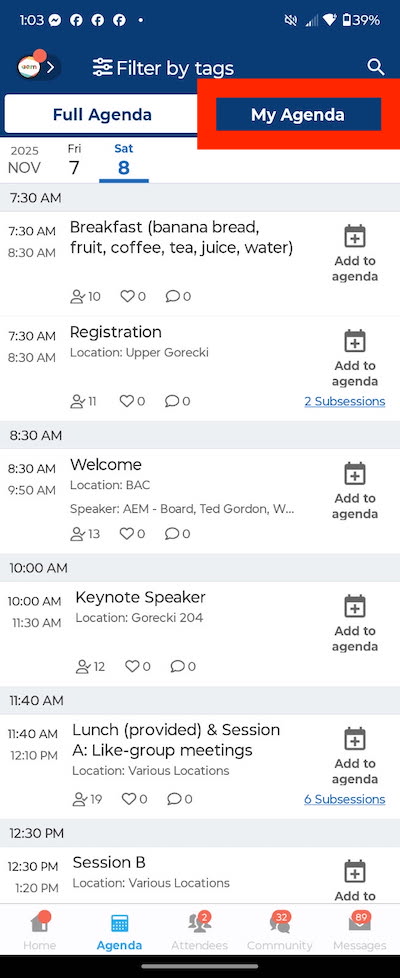
3. View sessions you have RSVPed to. If you don't have any sessions RSVPed to, your MY AGENDA will be blank. If that is the case, please follow our directions listed previously to add sessions to your agenda.
